IT201_Sprint2_GregoryScuello_Scene
This project builds off my previous project in which the user was able to create 8 cubes that resemble a firework effect on every click. The 8 cubes move in the 8 ordinal directions and delete after a certain time. The user is able to track their mouse position as well as change the speed and color of the fireworks. The new version of this project also allows the user to randomize the color of the fireworks and background, as well as view the time. The project’s 5 new features are listed below:
Feature 1: Display time and message
Input: Current time
Process: Assigns the time and a message to a text object based on the user’s current system time
Output: Time is displayed along with a message stating whether it is a good time for fireworks
Difference: This feature is one of the requirements listed in the instructions and differs from the lectures as it displays digitally along with a changing message
Feature 2: Randomize background color
Input: Button
Process: When clicked, changes the color of the background by using the random range math function to create a random color
Output: A random background color
Difference: This feature uses a button to randomly change the color of the background, which I do not recall being in any of the lectures
Feature 3: Randomize firework color
Input: Toggle
Process: When toggled, changes the color of the 8 cubes to a random color every time the user clicks to create a firework, also utilizing the random range math function
Output: The color of the cubes change every launch
Difference: This feature randomly changes the color of all 8 cubes after each click, which is not the same as the lectures
Feature 4: Firework counter
Input: Mouse left click
Process: Increases the firework counter every time a click is registered and a firework is created
Output: The firework counter increases by 1
Difference: This feature does not directly resemble anything from the lectures
Feature 5: Reset background color
Input: Button
Process: When clicked, changes the color of the background to its initial dark muted blue state
Output: A reset background color
Difference: This feature does not directly resemble anything from the lectures
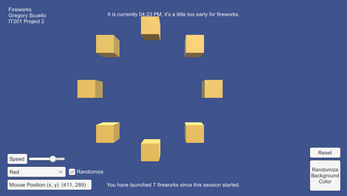
Leave a comment
Log in with itch.io to leave a comment.